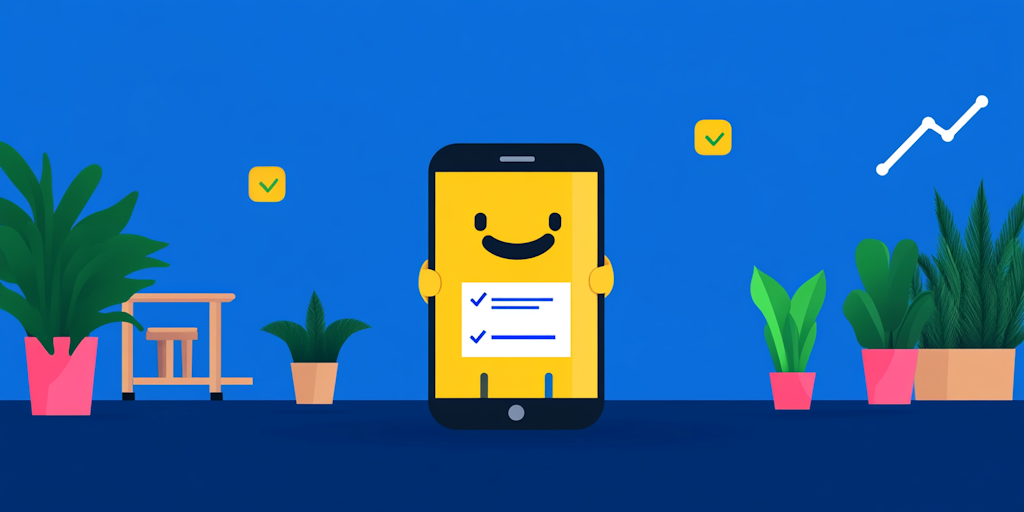 Create surveys users love to answer
Create surveys users love to answer
What are in-app surveys (and why should you care)?
Picture this: your user just finished using your awesome new feature, and a small, friendly prompt appears asking about their experience. That's an in-app survey in action! It's like having a conversation with your users right where they are – no emails, no external links, just pure, instant feedback gold.
Why your product needs in-app surveys yesterday 🚀
Let's talk about why in-app surveys are becoming the secret weapon of successful products. They solve three massive challenges that every product team faces:
1. Getting real-time insights 📊
Traditional feedback methods are like reading yesterday's news. In-app surveys give you:
- Immediate feedback (no memory bias!)
- More accurate responses (it's fresh in their minds)
- Emotional reactions (capture that first impression!)
2. Making better product decisions 🎯
Imagine knowing within days if your new feature is a hit or miss:
- Validate ideas quickly
- Catch issues early
- Understand user satisfaction in context
- Save time and resources
3. Boosting user engagement 🌟
In-app surveys don't just collect feedback – they show users you care:
- Higher retention (users feel heard)
- Better feature adoption (guide users effectively)
- Stronger relationships (ongoing dialogue)
The numbers that matter 📈
Let's geek out on some stats for a second:
- 13% average response rate for in-app surveys (vs. 1-3% for email)
- Higher completion rates (users don't need to leave your app)
- More detailed feedback (because context is everything!)
Quick tip: in-app surveys get up to 10x better response rates than traditional methods!
Crafting questions that get answers 🎨
The psychology of good questions
Think of it like having a conversation with a friend:
❌ "Rate our product's functionality on a scale of 1-5"
✅ "How easy was it to achieve your goal today?"
See the difference? The second one feels personal and relevant. It shows you care about their specific experience.
Question types and when to use them
Different questions serve different purposes:
-
Likert scales (1-5)
- Perfect for: measuring satisfaction
- Example: "How satisfied are you with this feature?"
- Pro tip: add emojis for better engagement! 😊
-
Multiple choice
- Perfect for: understanding preferences
- Example: "Which feature do you use most?"
- Keep it simple: 3-4 options max
-
Open-ended questions
- Perfect for: deep insights
- Example: "What would make this better?"
- Use sparingly: save these for your power users
Pro tip: for every question you write, ask yourself: "Could I act on this feedback tomorrow?"
Choosing your first survey type 🎯
Quick wins: microsurveys
Perfect for: getting started
- Single question format
- Minimal disruption
- Immediate insights
- High completion rates
Understanding loyalty: NPS surveys
Perfect for: overall health check
- Industry standard metric
- Easy to benchmark
- Identifies promoters
- Tracks loyalty trends
Deep insights: feature surveys
Perfect for: new features
- Specific feedback
- User satisfaction
- Improvement ideas
- Usage patterns
The art of perfect timing ⏰
Timing isn't just important – it's everything! Here's when to trigger surveys:
Golden moments:
✅ After completing a successful action
✅ When discovering a new feature
✅ Following moments of achievement
❌ During critical tasks
❌ When handling errors
Quick tip: test different timing with small user groups first!
Response rate optimization: get more answers! 📈
Let's face it - getting people to fill out surveys isn't exactly like giving away free ice cream. But with these tricks up your sleeve, you'll see those response rates soar:
1. Make it worth their time
- Keep initial surveys super short (2-3 questions max)
- Show a progress bar (people love knowing how far they've got)
- Offer small incentives (who doesn't love a surprise?)
- Get personal ("Hi Sarah, got a minute?")
2. Target the right users
- Focus on active users
- Consider usage patterns
- Respect user preferences
- Avoid survey fatigue
Pro tip: target users who've just had a win in your product - they're more likely to respond!
Privacy and trust: don't be creepy! 🕵️♂️
Privacy isn't just about checking boxes - it's about building trust with your users.
Building trust through transparency
Tell users:
- Why you're asking (be honest!)
- How you'll use their answers
- Who'll see their feedback
- How long you'll keep it
Keep it legal (but not boring)
- Follow GDPR rules (without the jargon)
- Make opt-outs easy
- Store data safely
- Be crystal clear about privacy
Quick tip: simple privacy statements get better responses than legal essays!
Design that delights 🎨
Your survey should feel like a natural part of your app, not an annoying pop-up from 1999!
Visual design best practices
-
Match your brand
- Use your colors
- Keep your style
- Stay consistent
-
Make it mobile-first
- Large touch targets
- Simple layouts
- Clear typography
-
Keep it clean
- White space is your friend
- One question at a time
- Clear call-to-actions
Pro tip: test your survey design on the smallest screen first!
Technical implementation that works 🛠️
Integration that makes sense
Connect your surveys with:
- Product analytics
- Customer support
- CRM systems
- Team collaboration tools
Mobile vs desktop considerations
Remember:
- Thumb-friendly on mobile
- Keyboard shortcuts on desktop
- Responsive design always
- Performance matters
Making sense of all that data 📊
Got responses? Great! Now let's turn them into action:
1. Spot the patterns
- Look for common themes
- Track changes over time
- Compare user segments
- Note outliers
2. Share the insights
- Create simple dashboards
- Highlight key findings
- Share with stakeholders
- Track improvements
3. Take action
- Prioritize feedback
- Plan improvements
- Close the feedback loop
- Monitor results
Quick tip: create a feedback action plan template to make this process automatic!
Measuring survey success 📈
How do you know if your surveys are working? Track these metrics:
Key survey metrics
-
Response rate
- Aim for: 10-30%
- Below 10%? Time to optimize!
-
Completion rate
- Target: 80%+
- Lower? Your survey might be too long
-
Time to complete
- Ideal: under 2 minutes
- Longer? Time to trim!
Ready to get started? 🚀
Your first survey checklist:
-
Pick your moment
- Choose one key interaction
- Test timing with a small group
- Monitor early responses
-
Craft your questions
- Start with 2-3 questions max
- Use clear, friendly language
- Test with colleagues
-
Launch and learn
- Start small
- Gather feedback
- Iterate and improve
The bottom line
In-app surveys are your direct line to user insights - but only if you do them right! Start small, respect your users' time, and always act on the feedback you receive.
Final pro tip: the best survey is the one that gets completed. Keep it simple, make it relevant, and always follow up! 🎯
