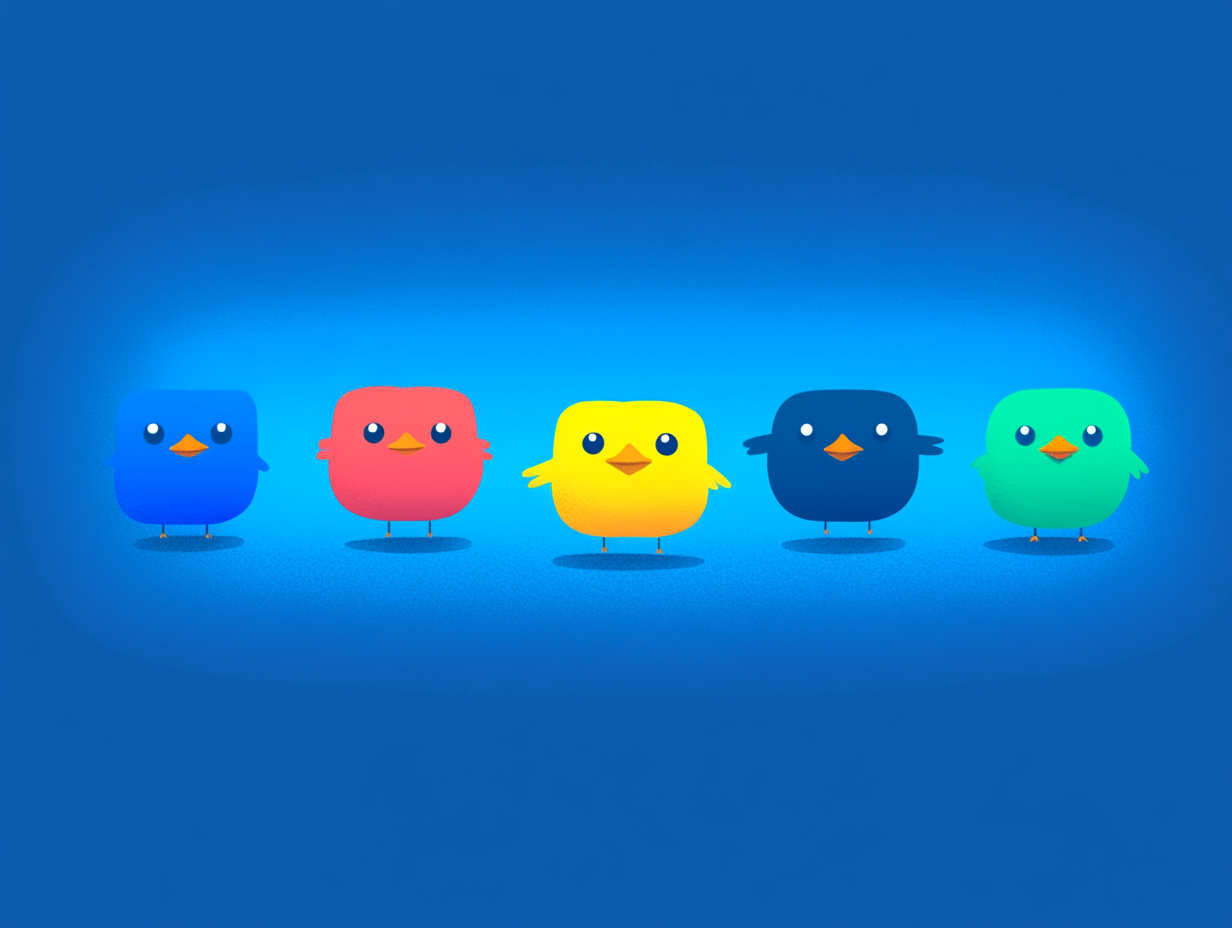 Transform your survey strategy with targeted user segments
Transform your survey strategy with targeted user segments
Hey there! 👋
Let's talk about something that can totally transform how you gather feedback: user segmentation. You know that feeling when you get a survey that feels like it was made just for you? That's what we're aiming for here.
What's user segmentation all about?
It's actually pretty simple. Just like you wouldn't send the same message to your boss and your best friend, you shouldn't send the same survey to all your users. User segmentation is about getting the right questions to the right people at the right time.
Think about it:
- Your power users know your product inside out
- Your new users are still finding their feet
- Your enterprise customers have completely different needs than your startup users
And that's totally okay! That's exactly why segmentation is so powerful.
The numbers don't lie 📊
Want to hear something cool? When you segment your surveys, you get 3-4x more responses. Yep, you read that right! Instead of a meh 10% response rate, you could be looking at 40%. But here's the best part – these aren't just any responses. They're better, more detailed, and way more useful.
Why one-size-fits-all surveys just don't work
It's a bit like going to a restaurant and getting served without being asked what you want. Pretty frustrating, right? That's exactly how your users feel when they get surveys that don't match their experience.
A real story that shows why this matters
Meet Sarah (she's cool – you'll like her). She's a product manager who had a bit of a head-scratcher: only 40% of users were trying their shiny new workflow automation feature. Instead of panicking and sending out a generic survey, she got smart about it.
Here's what she did:
-
Found users who:
- Had been around for a month or more
- Hadn't given the new feature a go
- Could really benefit from automation
-
Asked them one simple question: "What's holding you back from trying our workflow automation?"
The answers? Mind-blowing! Most people just didn't get how it could help them. So Sarah and her team created some real-world examples showing how it could work in different industries. Guess what? Feature adoption shot up by 25%. Not too shabby! 🚀
Your step-by-step guide to segmentation
First up: Getting your data sorted 🗂️
Don't worry – you don't need to track everything under the sun. Start with the basics:
- How often do people use your stuff?
- Which features do they love?
- When did they join?
- What's their role?
- Any problems they've run into?
Pro tip: Keep it simple at first. You can always add more later.
Creating your first segments (it's easier than you think)
Let's start with three simple groups:
1. The newbies (first 30 days)
Ask them things like:
- "How's the setup going?"
- "What made you pick us?"
- "Finding everything okay?"
2. The power users
These folks love your product, so ask them:
- "What could work better together?"
- "What's missing from your workflow?"
- "What do you wish someone had told you when you started?"
3. The might-leave-soon users
Be direct but caring:
- "What's not clicking for you?"
- "How can we make this better?"
- "What would convince you to stay?"
Whoops! Common mistakes (and how to dodge them)
1. Going segment-crazy 🕸️
Keep it simple! Start with 2-3 segments that really matter to your business. You can always add more later.
2. Working with messy data 🧹
Garbage in, garbage out. Keep your data clean and your segments will thank you.
3. Timing fails ⏰
Nobody likes being interrupted mid-task. Wait for natural pauses – your users will be much happier to help.
Want to give it a go?
Here's your super simple action plan:
-
Today: Check your data
- What do you already know?
- What's missing?
- What matters most?
-
This week: Pick one segment
- Choose your most important users
- Figure out what you want to learn
- Make a focused, friendly survey
-
Next couple of weeks: Try it out
- Send your first segmented survey
- Keep an eye on those responses
- Read everything carefully
- Make it even better based on what you learn
What's next for segmentation?
The future's looking pretty exciting! We're talking:
- Surveys that change based on how people use your product
- Segments that update themselves
- AI helping make sense of all those responses
But remember: perfect segments aren't the goal. Understanding your users better and making their lives easier? That's what we're after.
Need a hand?
That's what we're here for! Quackback makes all this segmentation stuff super easy. We handle the complex bits so you can focus on getting great feedback.
Happy segmenting! 🎯
Got questions? We'd love to hear from you!
